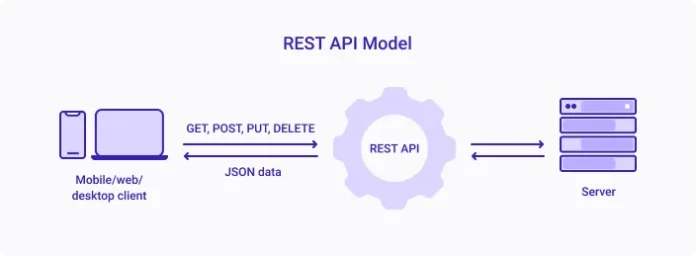A RESTful API (Representational State Transfer API) is a web service that conforms to the principles of REST architecture. REST is a set of architectural constraints used for building scalable web services. RESTful APIs utilize standard HTTP methods such as GET, POST, PUT, DELETE, and PATCH to perform CRUD (Create, Read, Update, Delete) operations.
RESTful APIs are stateless, meaning each request from a client contains all the information needed to process it. The server does not store client context, which enhances scalability and simplifies interactions.
Why is it Important?
RESTful APIs are critical in modern software development for several reasons:
- Interoperability: They allow different systems to communicate seamlessly, regardless of their underlying architecture.
- Scalability: Stateless operations and lightweight protocols make RESTful APIs ideal for handling large-scale systems.
- Flexibility: RESTful APIs can output data in various formats (e.g., JSON, XML), making them adaptable to different client requirements.
- Standardization: Using HTTP methods and status codes makes it easier for developers to understand and implement.
- Wide Adoption: REST has become the standard for most modern web services, ensuring compatibility and easier integration.
How to Develop and Host a RESTful API
Development Steps
- Define Requirements: Determine the resources your API will manage and the operations it will support.
- Design the Endpoints: Plan meaningful URIs that represent resources (e.g.,
/users,/orders/{id}). - Select a Framework: Use frameworks like Flask (Python), Express.js (Node.js), or Spring Boot (Java).
- Implement CRUD Operations: Develop functions to handle GET, POST, PUT, and DELETE requests.
- Test Locally: Use tools like Postman or Curl to verify functionality.
Hosting Steps
- Choose a Hosting Platform: Options include cloud services like AWS, Azure, or Google Cloud.
- Set Up the Environment: Deploy your application using Docker containers or virtual machines.
- Configure Domain and SSL: Secure a custom domain with SSL for HTTPS support.
- Monitor Performance: Implement tools for logging and monitoring to track API usage and performance.
What are Authenticated APIs?
Authenticated APIs require users to verify their identity before accessing resources. Authentication ensures that sensitive data and functionalities are protected from unauthorized access.
Common Authentication Methods
- API Keys: A unique key is provided to the user to access the API.
- OAuth 2.0: A token-based system often used for third-party integrations.
- JWT (JSON Web Tokens): Encoded tokens containing user information and expiration details.
- Basic Authentication: A simple method using a username and password (less secure).
How to Test APIs
API testing ensures that your application functions as expected under various scenarios.
Tools for Testing
- Postman: A user-friendly GUI for creating and sending API requests.
- SoapUI: Ideal for functional testing of SOAP and REST APIs.
- JUnit/TestNG: Useful for Java-based APIs.
- Katalon Studio: A versatile tool for both manual and automated API testing.
Testing Steps
- Verify Endpoints: Test each endpoint for correct responses.
- Check Authentication: Ensure that only authorized users can access protected resources.
- Simulate Edge Cases: Test for invalid inputs or unexpected user behavior scenarios.
- Performance Testing: Use tools like Apache JMeter to check API response times under load.
How to Document an API
Comprehensive documentation improves developer experience and adoption.
Key Components of API Documentation
- Overview: Explain the purpose and functionality of the API.
- Authentication: Detail the steps to authenticate requests.
- Endpoints: List all available endpoints with example requests and responses.
- Error Codes: Provide a table of possible error codes and their meanings.
- Rate Limiting: Specify any restrictions on request frequency.
Tools for Documentation
- Swagger/OpenAPI: Automatically generate interactive documentation.
- Postman: Share API collections with in-built documentation.
- ReadMe: A platform for creating and hosting API documentation.
Best Practices
- Use consistent formatting and clear language.
- Include code samples for various programming languages.
- Update documentation whenever changes are made to the API.
For a visual guide and further insights, check out this PPT on RESTful APIs.
Expert Name: Abul Kalam Jaan
Designation: CTO: Chief Technology Officer
LinkedIn: Abul Kalam Jaan
To find more Code Error-related news Click here.
Subscribe our WhatsApp Channel to received Personalized updates.